A Complete Introduction to Java EE
The enterprise Java framework was first released in 1999. It has undergone a great number of improvements over the last decades, but the learning curve is still very steep. So in this article, we're going to take an in-depth look at version 8 of the Java EE framework.
javajava-eejbosswildflyintellijbackendThe two most popular Java frameworks for server-side application development are Java EE (Enterprise Edition) and Spring. Java EE is the official specification, whereas Spring (unofficially) describes pretty much the same functionality, but in many cases does so in a slightly different, often easier way.
(Later on, we'll go into greater detail about what the Java EE specification is, and what the term actually means.)
Should you use Java EE for your next projects, then? No, probably not. Because what's important to know about Java EE, is that it's a comparatively heavy framework, in terms of both setup and actually running it (in production). The Java EE framework has greatly improved over the last decade, but in terms of documentation, ease-of-use and operational simplicity, it still doesn't match up against Spring Boot.
Becoming knowledgeable in Java EE can still be worthwile, though. For example, if you're looking to expand your software consultancy services to enterprise clients. The EE part of Java EE (Enterprise Edition) is still very fitting, as the framework is still almost exclusively used by the enterprises and BigCo's like banks, insurance companies, government agencies, S&P500, AEX, etc.
After a general introduction, as well as an overview of the framework's terminology, we'll be setting up a Java EE project from scratch, the full source code of which can be found on GitHub. Also, check the README file there for a TL;DR version of this article.
Table of Contents
- Java EE Theory
- Project Overview
- WildFly Setup
- Hello World
- Deployment Artifacts (.jar, .war, .ear)
- REST Endpoints (JAX-RS)
- Beans, Scopes and Injection
- Database Connectivity
- Container Transaction Management
- Conclusion
Java EE Theory
Java EE is a Java framework for developing server-side applications. Among other things, it allows you to:
- create web APIs by accepting incoming HTTP requests
- save and retrieve data from databases
- send and receive messages from message brokers
- connect to other backend systems via HTTP or SOAP
- package applications into single units of deployment (.war files)
The framework is very much geared towards enterprises and big corporations. As such, it often ends up being popular in the domains of banking, insurance, accounting, finance, and manufacturing.
Like the programming language Java itself, Java EE used to be owned and managed by Oracle. However, between 2017 and 2019, Oracle has transfered the ownership of the Java EE framework to the Eclipse Foundation, resulting in the framework being renamed Jakarta EE from version 8-9 onward.
| Framework Name | Version | Year of Release |
|---|---|---|
| J2EE | 1.2 | 1999 |
| J2EE | 1.3 | 2001 |
| J2EE | 1.4 | 2003 |
| Java EE | 5 | 2006 |
| Java EE | 6 | 2009 |
| Java EE | 7 | 2013 |
| Java EE | 8 | 2017 |
| Jakarta EE | 8 | 2019 |
| Jakarta EE | 9 | 2020 |
It's going to take time for the term Jakarta EE to really catch on, as the term Java EE is still very much ingrained in the corporate software industry.
We will be setting up a Java EE 8 application in the build-along section of this article.
Specifications and APIs
You should think of Java EE as a collection of recipes. Recipes for typical pieces of functionality within a server application. The technical term for a Java EE recipe is a Java Specification Request (JSR), and each JSR describes a single unit of functionality within the Java EE framework. For example:
- Creating a RESTful web API? JSR 370
- Validating incoming HTTP request bodies? JSR 380
- Connecting and reading (or writing) from a database? JSR 338
- Publishing messages to a message broker? JSR 343
This modular setup lets developers pick and choose which parts of the framework they want to use.
In an actual project, this typically means that your application has a single Maven dependency on the full Java EE API.
And what's interesting to understand, is that these Java EE API modules consist of nothing but interfaces, annotations and simple POJOs. There is no actual Java EE framework functionality in any of these API modules. The real implementation of the Java EE specifications, interfaces and annotations lies with the host environment in which your Java application(s) will be running. And such host environments are referred to as Java EE application servers, or simply (application) servers.
Application Servers and Implementations
Java EE applications can't stand on their own—they require a Java EE application server to run in, because the server provides the application with the facilities it needs to carry out its tasks.
This ties back to the story about JSRs (Java Specification Requests) from earlier. Since your application only depends on Java EE API modules, it's agnostic of the actual implementation of these modules (at least in theory 😅). It's up to the application server to provide the actual (runtime) implementations to these API modules.
The image above should make clear that Java EE application servers are to be thought of as facilitating environments, in which multiple (unrelated) Java apps from different teams or departments can simaltuneously run alongside each other, each application pseudo-isolated from its neighbours.
An application server doesn't have to implement every single Java EE specification, though. Different servers can have varying degrees of specification compliance.
For example, the Apache Tomcat server only implements the web layer of the Java EE specification and, as such, is referred to as a web server. The JBoss WildFly server, on the other hand, implements every part of the Java EE specification, and can therefore be referred to as a (Full) Java EE application server.
Below's an overview of the most popular Java EE servers.
| Application Server | Spec. Compliance |
|---|---|
| Apache Tomcat | Web-only |
| Eclipse Jetty | Web-only |
| JBoss WildFly | Full |
| IBM WebSphere | Full |
| Oracle WebLogic | Full |
| Apache TomEE | Full |
When deploying a Java EE application to some server, there will be lots of additional libraries available on the classpath at runtime. These are all implementation libraries for the different Java EE API modules which the application might depend on. So there's a big difference between compile-time API libraries and runtime implementation libraries.
For example, by having a Maven compile dependency on the (full) Java EE API library,
you'll be able to decorate your classes and methods with the @Path and @GET annotations (part of JSR 370)
and create a simple HTTP endpoint like this:
@Path("/ping")
public class PingResource {
@GET
public Response ping() {
return Response.ok("Ping").build();
}
}In and of themselves, Java runtime annotations don't do anything.
That's why the application server has an implementation library for JSR 370, which it places on the classpath during runtime.
This implementation would then have a built-in mechanism which scans your application for all classes with the @Path annotation,
and register them as HTTP endpoints.
Server developers typically choose to implement most of the 500+ JSRs themselves. Often, these implementation are then packaged into standalone libraries so that, in theory, they can be re-used by other server developers.
As such, there are typically only 1 or 2 popular implementation libraries for each specification, which may or may not find their way into the standard configuration of multiple different application servers over time.
| Specification | Popular Implementation Libraries |
|---|---|
| JSR 370 (JAX-RS) | RestEasy, Jersey |
| JSR 365 (CDI) | Weld, OpenWebBeans |
| JSR 338 (JPA) | Hibernate, EclipseLink |
| JSR 907 (JTA) | JBossTS (Narayana), Atomikos |
JBoss WildFly
JBoss used to be the name of a company which has developed one of the most popular Java EE application servers in the world: JBoss EAP (Enterprise Application Platform). The other application server which JBoss is known for, is called WildFly. The difference? Technically, nothing. WildFly is the free community edition and JBoss EAP is the paid enterprise edition (with official support) of the same application server.
As a sidenote, JBoss actually got acquired by RedHat in 2006. And then, in 2019, RedHat got acquired by IBM. So the JBoss EAP / WildFly server is technically part of IBM's portfolio now, together with IBM's self-developed Java EE application server called WebSphere.
We'll be working with the JBoss WildFly application server (version 20) in the build-along section of this article.
Project Overview
We'll be working on a Java EE application with the following features:
- customers can sign up via the
POST /accountsendpoint- their
nameandemailare saved into the database - they're sent a welcome e-mail
- their
- all accounts can be queried via the
GET /accountsendpoint - a single account can be queried via the
GET /accounts/{id}endpoint
You can find the full source code of the final application on GitHub. If you would like to follow along, please make sure to have the following tools installed:
- Java 11 - newer language versions aren't supported by the WildFly version we're going to pick later
- Maven
- Docker Compose - for running the database locally
- IntelliJ
WildFly Setup
Start out by downloading the JBoss WildFly 20.0.0.Final application server (Java EE Full & Web Distribution)
from the official downloads page.
Once it's downloaded, unzip the the archive to a convenient location or simply leave it
inside your ~/Downloads/ folder (which is what I will do).
I shall refer to the WildFly root directory as $JBOSS_HOME from now on,
which would resolve to ~/Downloads/wildfly-20.0.0.Final/ on my system.
To start this server, simply cd into the $JBOSS_HOME/bin/ folder and run the ./standalone.sh script.
After a few seconds, you should be able to visit localhost:8080
and be greeted with the following welcome screen.

(To stop the server,
simply press Cmd + C or Ctrl + C from the terminal window where the ./standalone.sh script is running.)
WildFly also comes with a useful management dashboard, available at localhost:9990,
from where we'll be able to view runtime stats about WildFly itself and all Java EE applications deployed to it.
In order to access the dashboard, we'll have to create a management user first, though.
To do so, cd into $JBOSS_HOME/bin/ and run the ./add-user.sh script.
> Type of user?
management
> Username?
jessy
> Password?
********
> About to add user 'jessy' for 'ManagementRealm' - is this correct?
yes
> Is this new user going to be used for one AS process to ... ?
noYou should now be able to log in and click around in the management dashboard (if the server is running).
Hello World
Let's start out by creating a POM file for our new Maven project. You can either set it up from scratch, or follow this example. At the very least, the POM should have a provided dependency on the Java EE API and a compile dependency on the SLF4J API (used for logging). Additionally, I recommend including the very useful Lombok library.
Next, create a folder called src/main/webapp/
where all static resources like HTML, CSS and JavaScript files are to be placed.
Add an
index.html
file here, containing a simple <h1>Hello World</h1> header element.
We're almost ready to serve this HTML page - all that's left to do, is:
- whitelisting the
index.htmlfile, so it can be accessed without authentication - configuring our application's context root - remember that multiple applications can run alongside eachother within the same application server, so some kind of server-wide unique URL namespace is needed for each application to place their HTTP endpoints under (this is the context root)
For this, we'll have to create some deployment descriptors, i.e.: XML config files with information about access management and deployment preferences.
Deployment descriptors for web applications are to be placed inside the src/main/webapp/WEB-INF/ folder.
So create this folder, and add the following two files to it:
- web.xml
for whitelisting the
index.htmlfile - jboss-web.xml for configuring the application's context root
By setting the context root to /store,
all of our application's HTTP endpoints will be available under http://localhost:8080/store/**.
Note that you're also allowed to set the context root to /.
After deploying this minimal application to WildFly in the next section,
we should be greeted with the "Hello World" H1-header when visiting http://localhost:8080/store.
Command Line Deployment
To deploy our Hello World application to WildFly, we first need to package it. This is done via the Maven WAR plugin, so simply add it to the plugins section of your POM file.
Next, run the mvn package command to generate a .war file (more on deployment artifacts later).
Depending on the Maven artifact ID and version of your application (store and 1.0.0 in my case),
the .war file can be found inside the application's target/ directory as store-1.0.0.war.
Make note of the exact path.
From this point, deploying our application is relatively straightforward.
After making sure that the WildFly server is running via the ./standalone.sh script,
simply cd into the same $JBOSS_HOME/bin/ folder from a different terminal window
and execute the ./jboss-cli.sh script with the following arguments
(adjust with the actual path of your .war file):
./jboss-cli.sh -c --command="deploy ~/app/target/store-1.0.0.war --force"(The --force flag is used for overwriting any previously deployed version of the application,
making this command suitable for both new deployments and redeployments of the same application.)
If the command completes without error, and if you spot a message like WFLYSRV0010: Deployed "store-1.0.0.war"
inside the terminal window where the ./standalone.sh script is running, then the deployment has succeeded.

If you visit localhost:8080/store
(where /store refers to the context root we've configured earlier),
then WildFly should serve the application's index.html.
IntelliJ Deployment
Command line deployments are useful because they can be fully automated, which is what you need in production, acceptance and integration environments. For local development, it's much easier to deploy directly from your IDE, though.
After importing our Java EE application into IntelliJ, check out the screenshots below on how to create a Run/Debug configuration for it:
- Create a new Run/Debug configuration via the menu Run -> Edit Configurations... and click the little plus (+) sign
- Choose JBoss Server (Local)
- Click the Configure... button to configure the application server
- Click the directory icon to select your unzipped
$JBOSS_HOMEWildFly distribution (e.g.:~/Downloads/wildfly-20.0.0.Final/) - Specify a name for the Run/Debug configuration (optional)
- Untick the open-browser-after-launch box (optional)
- Open the Deployment tab
- In the bottom-left corner, click the plus (+) sign and click Artifact... to select a deployment artifact
- Select the (non-exploded) WAR module of your application and click OK
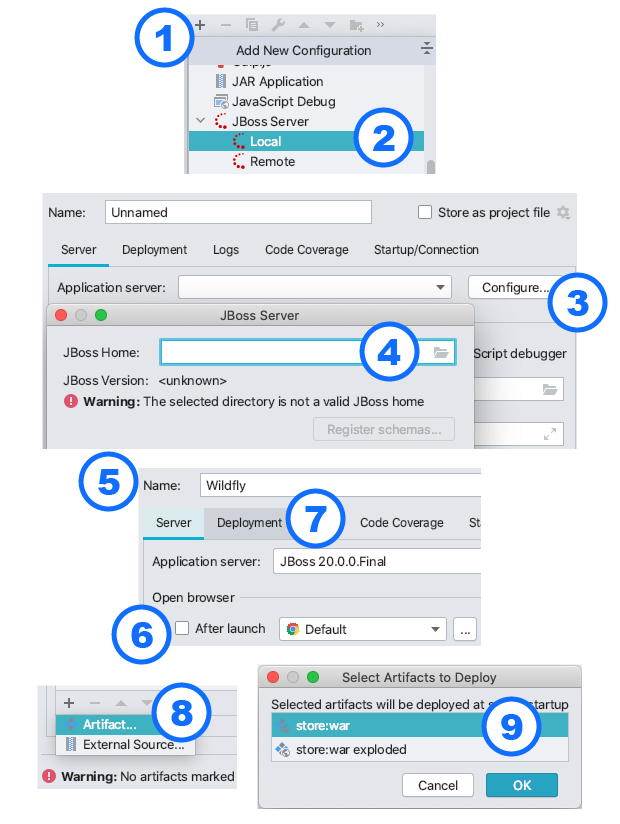
Next, click Apply and Run/Debug to start the server and deploy your application to it via IntelliJ.
Also, make sure that the server is not already running via the ./standalone.sh script in some terminal window,
or this won't work.
If there aren't any errors, you should be greeted with the same "Hello World" welcome screen when visiting
localhost:8080/store.
Whenever you've made some code change in IntelliJ, and try to re-execute the Run or Debug configuration, you might be prompted with the following dialog.
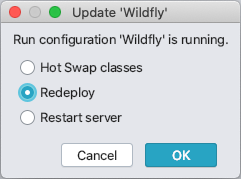
For 99% of changes, you can simply pick Redeploy, which is faster than restarting the entire WildFly server. I only recommend trying Restart server if WildFly fails to pick up your changes for whatever reason.
Deployment Artifacts (.jar, .war, .ear)
Not every Java EE application is necessarily a web application. Certain types of applications like scheduling systems or financial reporting systems might not have an HTTP interface at all, and only accept requests via some message queue. In Java EE terminology, such systems are referred to as backend.
If the reporting system also comes with some kind of web-based admin dashboard for the finance department,
then the dashboard component of the system is referred to as frontend.
This frontend component would also be the module which defines the web.xml and jboss-web.xml deployment descriptors
inside the src/main/webapp/WEB-INF/ folder, so it can set the context root for its URLs.
In a traditional Java EE setup, backend components (business logic) would be packaged as .jar artifacts (Java Archives) and frontend components (web interfaces and view logic) would be packaged as .war artifacts (Web Application Archives). These .jar and .war artifacts would then be grouped together into a single .ear artifact (Enterprise Application Archive), containing both the application's frontend and backend components. This single .ear artifact would then be deployed to some Java EE application server.
Quick sidenote: it's technically possible to package frontend and backend components into a single .war file as well (more on this later), but that hasn't been the traditional setup.
So what's the deal with this overly complex setup?
It's originally meant as a way for the server to isolate the frontend from the backend at a classloader-level. At runtime, the application server allows frontend classes (from .war artifacts) to access and invoke backend classes (from .jar artifacts), but not the other way around. Because—as the old saying goes—business logic isn't allowed to depend on view logic.
Nevertheless, I recommend only ever using the .war artifact for Java EE application deployments.
Proper frontend/backend isolation can be achieved just as easily with a proper multi-module Maven setup. Plus, the operational complexity is reduced significantly if your Java EE application gets packaged into a single uber-war file containing all of its frontend modules, backend modules and external libraries. There's also this myth that many Java EE features can't be used from a Web Application Archive, but this isn't true; pretty much all Java EE technologies can be used from a .war artifact, including JAX-RS, CDI, EJBs, JPA and JMS (more on these later).
REST Endpoints (JAX-RS)
JAX-RS is an abbreviation for the Java API for RESTful Web Services (officially known as JSR 370).
It's a specification which lets you create HTTP endpoints via annotations like @GET and @POST.
To get started, we need a class which defines the JAX-RS application path.
Start out by defining a sensible root package for the build-along project (in my case: com.jessym.store),
and add a class like this:
package com.jessym.store;
import javax.ws.rs.ApplicationPath;
import javax.ws.rs.core.Application;
@ApplicationPath("/api")
public class WebApplication extends Application {
}The @ApplicationPath annotation defines a common prefix for all JAX-RS HTTP endpoints within the application,
but keep in mind that the context root always comes first.
So static resources like index.html are served at http://localhost:8080/store/**,
and JAX-RS HTTP endpoints are served at http://localhost:8080/store/api/**.
In Java EE terminology, HTTP endpoint collections are usually referred to as resources,
so let's create a resources package with the following PingResource class:
package com.jessym.store.resources;
import javax.ws.rs.GET;
import javax.ws.rs.Path;
import javax.ws.rs.core.Response;
@Path("/ping")
public class PingResource {
@GET
public Response ping() {
return Response.ok(hashCode()).build();
}
}Next, redeploy the updated application to WildFly (either manually or via IntelliJ) and visit localhost:8080/store/api/ping. If you're greeted with a random Java hash number, as opposed to a 404 error message, it means that WildFly has successfully picked up this first JAX-RS endpoint. (You might also notice that you're getting a new hash code on every refresh—more on this later.)
Let's set up an AccountResource in a similar fashion:
package com.jessym.store.resources;
import javax.ws.rs.GET;
import javax.ws.rs.Path;
import javax.ws.rs.PathParam;
import javax.ws.rs.core.Response;
@Path("/accounts")
public class AccountResource {
@GET
public Response list() {
return Response.ok("jessy, bob, alice").build();
}
@GET
@Path("/{id}")
public Response findById(@PathParam("id") Long id) {
return Response.ok(id).build();
}
}In the first list endpoint (/accounts),
we're just returning a string with some account names in the HTTP response.
In the second findById endpoint (/accounts/{id}),
we're extracting the {id} as a Long variable from the URL, and echoing this back in the HTTP response.
JSON Binding
Instead of returning numbers and strings from our HTTP endpoint methods, we can also return POJOs for JAX-RS to automatically serialize into JSON objects.
Let's add a model package to our project, and let's add the following Account POJO class to it.
package com.jessym.store.model;
import lombok.Data;
@Data
public class Account {
private Long id;
private String name;
private String email;
// I'm using Lombok's @Data annotation to
// automatically generate getters and setters
}A particular instance of this class might be serialized into the following JSON:
{
"id": 1,
"name": "jessy",
"email": "jessy@example.com"
}For this, we have to let the JAX-RS implementation library know about the content type of our HTTP responses.
This is done via the @javax.ws.rs.Produces annotation, which we can use to not only serialize outgoing POJOs into JSON,
but also automatically set the Content-Type HTTP response header to application/json.
Below's an example of what this would look like.
package com.jessym.store.resources;
import com.jessym.store.model.Account;
import javax.ws.rs.GET;
import javax.ws.rs.Path;
import javax.ws.rs.PathParam;
import javax.ws.rs.Produces;
import javax.ws.rs.core.MediaType;
import java.util.List;
@Path("/accounts")
@Produces(MediaType.APPLICATION_JSON)
public class AccountResource {
@GET
public List<Account> list() {
Account account = new Account();
account.setId(1L);
account.setName("bob");
account.setEmail("bob@example.com");
return List.of(account);
}
@GET
@Path("/{id}")
public Account findById(@PathParam("id") Long id) {
Account account = new Account();
account.setId(id);
account.setName("alice");
account.setEmail("alice@example.com");
return account;
}
}(Note that the @Produces annotation can be used at both the class level and the method level.)
After deploying these changes to WildFly, you should find that the /accounts and /accounts/{id} endpoints both return a piece of JSON in their HTTP response.
{"id":42,"name":"alice","email":"alice@example.com"}Please note that, as a sensible default,
the JAX-RS implementation library automatically uses the POJO's field name as the JSON field name during serialization.
In order to override this default, simply add the @JsonbProperty annotation to the desired field,
which will change the resulting JSON field name from id to ID in the example below.
@Data
public class Account {
@JsonbProperty("ID")
private Long id;
// ...
}In addition to returning JSON in HTTP responses, we can also accept incoming JSON payloads from HTTP requests.
For this, we will use the @javax.ws.rs.Consumes annotation (the counterpart of @Produces).
Keep in mind that you can't accept request payloads with (ordinary) GET requests,
only with POST, PATCH, PUT and DELETE requests.
package com.jessym.store.resources;
import com.jessym.store.model.Account;
import com.jessym.store.resources.dto.RegisterAccountRequest;
import javax.validation.Valid;
import javax.ws.rs.Consumes;
import javax.ws.rs.POST;
import javax.ws.rs.Path;
import javax.ws.rs.Produces;
import javax.ws.rs.core.MediaType;
@Path("/accounts")
@Produces(MediaType.APPLICATION_JSON)
@Consumes(MediaType.APPLICATION_JSON)
public class AccountResource {
@POST
public Account register(RegisterAccountRequest request) {
Account account = new Account();
account.setId(1L);
account.setName(request.getName());
account.setEmail(request.getEmail());
return account;
}
// ...
}Here, RegisterAccountRequest refers to the following POJO:
package com.jessym.store.resources.dto;
import lombok.Data;
@Data
public class RegisterAccountRequest {
private String name;
private String email;
}So, what does this register endpoint actually do?
- The
@POSTannotation lets us know that, in order to invoke this endpoint, we need to make an HTTP POST request - The
RegisterAccountRequestargument to theregisterendpoint lets us know that we can submit a payload with our POST request, which JAX-RS will then try to transform into an instance of thisRegisterAccountRequestPOJO - The
@Consumes(MediaType.APPLICATION_JSON)annotation lets JAX-RS know that incoming request payloads are expected to be of type JSON (as opposed to, say, XML), which means that clients of this API should make sure that their JSON payloads can be transformed into instances of theRegisterAccountRequestPOJO
After redeploying these changes to WildFly, we can test the new POST endpoint via the following curl request.
curl -iX POST http://localhost:8080/store/api/accounts \
-H 'Content-Type: application/json' \
-d '{ "name": "jessy", "email": "jessy@example.com" }'It should yield the following HTTP response.
HTTP/1.1 200 OK
{"id":1,"name":"jessy","email":"jessy@example.com"}(It's important to explicitly set the Content-Type request header to application/json when invoking the endpoint, or it won't work.)
Bean Validation
The RegisterAccountRequest POJO from the previous section is missing some validation.
At the moment, we're blindly accepting any and all input in the register endpoint without checking, for example,
whether a valid e-mail address was submitted:
abcdef@@@, !@#*$(@#$ and 1..2..3 are all accepted as e-mail addresses in our current implementation.
That's why Java EE offers us the Bean Validation API (JSR 380) for basic validation.
It allows us to use annotations from the javax.validation package,
like @Max(30), @NotNull, @NotBlank and even @Email,
and add these to the fields of our request POJOs.
package com.jessym.store.resources.dto;
import lombok.Data;
import javax.validation.constraints.Email;
import javax.validation.constraints.NotBlank;
@Data
public class RegisterAccountRequest {
@NotBlank
private String name;
@Email
@NotBlank
private String email;
}The last step, is to add the @javax.validation.Valid annotation to our register endpoint request parameter,
which will trigger the actual validation for all incoming HTTP requests.
import javax.validation.Valid;
// ...
@POST
public Account register(@Valid RegisterAccountRequest request) {
Account account = new Account();
account.setId(1L);
account.setName(request.getName());
account.setEmail(request.getEmail());
return account;
}
// ...After deploying these changes to WildFly, you'll find that you are greeted with a 400 Bad Request HTTP response whenever you try to submit an invalid e-mail address or a blank name.
For example, the curl request below
curl -iX POST http://localhost:8080/store/api/accounts \
-H 'Content-Type: application/json' \
-d '{ "name": " ", "email": "!@#" }'should now yield the following HTTP error response:
HTTP/1.1 400 Bad RequestNote that annotations like @NotNull, @Min and @Max can be applied to both number fields and string fields,
whereas annotations like @Email and @Pattern (for regex pattern matching) can only be applied to string fields.
For an overview of all validation annotations, make sure to check out the javax.validation.constraints package.
Beans, Scopes and Injection
Let's go back to our PingResource for a moment.
@Path("/ping")
public class PingResource {
@GET
public Response ping() {
return Response.ok(hashCode()).build();
}
}You'll find that each HTTP request to this /ping
endpoint results in a different number in the HTTP response.
And based on the code sample above,
this must mean that a new instance of the PingResource class is being created for every HTTP request—hence the new hash code every time.
So what's going on here?
In order to understand this, we'll have to dive into the world of CDI, beans and EJBs. My goal for this section would be for you to understand the following sentence by the end of it:
The
PingResourceused to be a request-scoped CDI bean, but we changed it to a singleton EJB.
Beans and Scopes
In the Java EE world, certain class instances can be under management by the application server.
This means that the server automatically instantiates your classes, and discards them again after some time.
The implication of this, is that you never use the Java new keyword for these managed classes,
because the application server creates (and destroys) them for you.
Such managed class instances are referred to as beans.
In addition, every bean comes with a so-called scope
which determines its life cycle,
i.e.: when the application server should instantiate or destroy it.
Take our PingResource, for example.
We haven't explicitly declared any scope annotations,
but, in this case, the class-level @Path annotation causes the application server to
register instances of this class as request-scoped beans.
The request scope means that a new bean is instantiated for each and every HTTP request, which explains why the refreshing of /ping yields a different hash code each time.
To be explicit about the scope of our PingResource, let's just add the @RequestScoped annotation:
import javax.enterprise.inject.RequestScoped;
@Path("/ping")
@RequestScoped
public class PingResource {
// ...
}After deploying these changes to WildFly, you'll find that the /ping endpoint still exhibits the exact same behaviour, where it returns a random hash code on every refresh.
There are other scopes too:
- @RequestScoped - a new bean instance is created for each and every HTTP request
- @SessionScoped - a new bean instance is created and shared among all HTTP requests which are part of the same session (we're not going to use the session scope in this article, but just to give some explanation: Java EE offers an authentication mechanism where the application server keeps track of a session token which the browser sends along with every HTTP request in the form of a cookie - this is how the server can identify a "logged in" user across multiple HTTP requests, and this is also how the server can instantiate and re-use the same session-scoped bean instance for all HTTP requests presenting the same cookie)
- @ApplicationScoped - a single bean instance is created for the entire application and shared among all HTTP requests
Since it's almost always better to keep your beans free of internal state (stateless), I will recommend only ever declaring application-scoped beans for now. At least until we've discussed singletons.
Given this recommendation, let's change our PingResource from @RequestScoped to @ApplicationScoped:
import javax.enterprise.inject.ApplicationScoped;
@Path("/ping")
@ApplicationScoped
public class PingResource {
// ...
}After redeploying this updated application to WildFly,
you'll find that refreshing the /ping endpoint now yields the exact same hash code every time,
correctly indicating that there's only a single PingResource in our entire application, shared among all HTTP requests.
Java beans are a pretty interesting concept in and of themselves, but it becomes even more interesting (and much more powerful) once we learn that a Java bean can inject other beans.
CDI
CDI is an acronym for Contexts and Dependency Injection, which is another one of those Java EE APIs (JSR 365). In short, it describes some kind of mechanism where beans can have dependencies on other beans.
For example, consider the following three application-scoped beans.
@Path("/resource")
@ApplicationScoped
public class MyResource {
@GET
public void endpoint() {
System.out.println("My Resource");
}
}@ApplicationScoped
public class ServiceA {
public void printA() {
System.out.println("A");
}
}@ApplicationScoped
public class ServiceB {
public void printB() {
System.out.println("B");
}
}If our resource bean requires functionality from services A and B to carry out its tasks, it can inject them as follows:
import javax.inject.Inject;
@Path("/resource")
@ApplicationScoped
public class MyResource {
@Inject
ServiceB serviceA;
@Inject
ServiceC serviceB;
@GET
public void endpoint() {
System.out.println("My Resource");
serviceA.printA();
serviceB.printB();
}
}An HTTP request to the /resource endpoint would yield the following output in the server logs:
My Resource
A
BTo take it one step further, service A could also have a dependency on service B:
@ApplicationScoped
public class ServiceA {
@Inject
ServiceB serviceB;
public void printA() {
System.out.println("A");
serviceB.printB();
}
}In this case, a request to the /resource endpoint will yield the following output:
My Resource
A
B
BHere's what the corresponding dependency diagram looks like:
It's always important to make sure that there aren't any cycles in your application's dependency diagram.
Even though the Java EE application server might be able to start an appliation with cyclic dependencies,
it's usually considered a serious anti-pattern if MyResource depends on ServiceA, which depends on ServiceB, which depends on MyResource again.
In a typical 3-tier architecture, consisting of a resource layer (http), a service layer and a repository layer (database), you shouldn't run into any problems with cyclic dependencies, because all dependency arrows point in the same direction.
And it would be much better of our own project would follow this basic architecture as well,
because there's way too much logic inside our AccountResource bean at the moment.
So, let's:
- introduce an
AccountService(inside aservicespackage) - introduce an
AccountRepository(inside apersistencepackage) - change our
AccountResourceto be application-scoped - move all
AccountResourcelogic to the service and repository layers
package com.jessym.store.resources;
@Path("/accounts")
@Produces(MediaType.APPLICATION_JSON)
@Consumes(MediaType.APPLICATION_JSON)
@ApplicationScoped
public class AccountResource {
@Inject
AccountService accountService;
@POST
public Account register(@Valid RegisterAccountRequest request) {
return accountService.register(request.getEmail(), request.getName());
}
@GET
public List<Account> list() {
return accountService.list();
}
@GET
@Path("/{id}")
public Account findById(@PathParam("id") Long id) {
return accountService.findById(id);
}
}package com.jessym.store.services;
@ApplicationScoped
public class AccountService {
@Inject
AccountRepository accountRepository;
public Account register(String name, String email) {
return accountRepository.register(name, email);
}
public List<Account> list() {
return accountRepository.list();
}
public Account findById(Long id) {
return accountRepository.findById(id);
}
}package com.jessym.store.persistence;
@ApplicationScoped
public class AccountRepository {
public Account register(String name, String email) {
Account account = new Account();
account.setId(1L);
account.setName(name);
account.setEmail(email);
return account;
}
public List<Account> list() {
Account account = new Account();
account.setId(1L);
account.setName("bob");
account.setEmail("bob@example.com");
return List.of(account);
}
public Account findById(Long id) {
Account account = new Account();
account.setId(id);
account.setName("alice");
account.setEmail("alice@example.com");
return account;
}
}If you deploy these changes to WildFly, you'll find that the application hasn't changed on a functional level because every endpoint still returns the same piece of JSON in its HTTP response:
curl -iX POST http://localhost:8080/store/api/accounts \
-H 'Content-Type: application/json' \
-d '{ "name": "jessy", "email": "jessy@example.com" }'
HTTP/1.1 200 OK
{"id":1,"name":"jessy","email":"jessy@example.com"}curl -iX GET http://localhost:8080/store/api/accounts
HTTP/1.1 200 OK
[{"id":1,"name":"bob","email":"bob@example.com"}]curl -iX GET http://localhost:8080/store/api/accounts/42
HTTP/1.1 200 OK
{"id":42,"name":"alice","email":"alice@example.com"}The main difference is that our application is better organized and more flexible with this layered architecture.
We might even introduce an EmailService inside our services package, which the AccountService can use to send newly registered customers a welcome e-mail.
@Slf4j
@ApplicationScoped
public class EmailService {
// I'm using Lombok's @Slf4j annotation to automatically generate
// a "private static final org.slf4j.Logger log" field variable
public void sendEmail(Account account) {
log.info("Thanks for signing up {} ({})", account.getEmail(), account.getName());
}
}We can then update our AccountResource to inject this new bean, and send an e-mail upon registration as follows:
@ApplicationScoped
public class AccountService {
@Inject
AccountRepository accountRepository;
@Inject
EmailService emailService;
public Account register(String name, String email) {
Account account = accountRepository.register(name, email);
emailService.sendEmail(account);
return account;
}
// ...
}After a redeployment, invoking the /accounts endpoint with a POST request should yield the following output in the server logs.
INFO [...] (...) Thanks for signing up jessy (jessy@example.com)With the EmailService in place,
our application finally matches the dependency diagram presented near the beginning of this article.
EJBs
The previously discussed scopes (request, session and application) are all specific to CDI.
As such, any bean with one of these scopes is referred to as a CDI bean.
In our case, this makes our application's PingResource, AccountResource, AccountService,
AccountRepository and EmailService all examples of CDI beans.
But there's another type of bean: the Enterprise Java Bean, or EJB.
The biggest similarity between EJBs and CDI beans, is that EJBs can also inject other EJBs.
One of the differences between CDI beans and EJBs, is how they're defined. EJBs use a slightly different set of (EJB) scopes, such as:
- @Stateless - these beans are supposed to be free of internal state, so the application server can set up a pool of bean instances, without any guarantee about which particular bean instance will be invoked during a request
- @Singleton - a single bean instance is created for the entire application and shared among everyone and everything
⚠️ Warning ⚠️
In this article, @Singleton always refers to the @javax.ejb.Singleton annotation, and never to the @javax.inject.Singleton annotation.
Note how the EJB @Singleton scope is pretty similar to the CDI @ApplicationSoped annotation.
That's because there's another, much more important difference between EJBs and CDI beans: automatic container-managed transaction demarcation.
This is a concept which sounds complicated, and is pretty complicated as well 😅. A very basic summary would be that all of an EJBs public methods are executed in a transactional context, meaning that the container (application server) makes sure that either all of the method's operations succeed, or none of them (where it will roll back certain operations if necessary). Later on, we'll be discussing container-managed transactions in greater depth.
For now, I simply recommend changing all of the application's CDI beans to EJBs by changing their scope from @ApplicationScoped to @javax.ejb.Singleton.
Also, remember that you can always check out the application's
final source code
for reference.
And hopefully, this section has already given you a slightly better understanding of the sentence I posted earlier.
The
PingResourceused to be a request-scoped CDI bean, but we changed it to a singleton EJB.
Containers
Whenever discussing Java EE application servers, it's very likely for the term container to come up as well. That's because the container is a very important component of the Java EE application server: so important that the terms "application server" and "container" are often used interchangeably.
In short, the container is a Java EE server component, responsible for managing the lifecycle and injection of Java beans.
For example,
if your application-scoped AccountResource bean attempts to inject an application-scoped AccountService bean,
then it's the container which:
- creates a single instance of each class, and keeps track of these two instances forever (because of their scope)
- sets the
AccountServiceinstance as a field property on theAccountResourceinstance (at the position of the@Injectannotation)
And similarly, for request-scoped beans, it would also be the container which creates a new class instance for every HTTP request.
So, in summary, the container is tasked with figuring out the dependency diagram and scope overview of all Java beans in your application, and wiring everything together.
There's just one more important distinction to be made. A full Java EE application server actually comes equipped with two containers: the servlet (or web) container and the EJB container, responsible for managing CDI beans and EJBs respectively.
The EJB container is more advanced because, in addition to EJB lifecycle management and injection, it also provides this feature of automatic transaction demarcation for all its EJBs (more on this later).
This also ties back to the Java EE web server vs. application server distinction from earlier:
- A Java EE application server like WildFly or WebSphere, which complies with the full Java EE specification, comes with both a servlet container and an EJB container
- A Java EE web server like Tomcat or Jetty, which only complies with the web layer of the Java EE specification, only comes with a servlet container
Database Connectivity
Most Java EE applications have to connect to a database at some point. And for most corporate environments, somebody high up in the organization chooses which database must be used, depending on various multiyear and multimillion dollar support contracts which have already been signed. This choice typically lands on Oracle Database, IBM DB2 or Microsoft SQL Server.
For the build-along application of this article, I've decided to go with PostgreSQL instead. Arguably, one of the most advanced, enterprise grade, battle-hardened databases out there. Plus, it's 100% free for both personal and commercial use. Keep in mind, though, that Java EE + PostgreSQL is a combination you're unlikely to come across in corporate environments.
Because PostgreSQL is a bit different from other databases, I've included a small overview of the terminology below:
- a single PostgreSQL instance can host multiple databases
- a single database can have many different tables
- each table is prefixed with a certain schema, which can be seen as some kind of extra namespace within the database
Local PostgreSQL Setup via Docker
PostgreSQL can be downloaded and installed via their official website, but if you've already got Docker Compose installed on your system, there's a much easier way.
Create a docker-compose.yaml file at the root of your project
(like this)
and run the docker-compose up command inside a terminal window in the same directory.
This will automatically:
- pull the specified PostgreSQL Docker image
- set up a new database
- create a new user with full access to this database
- expose the database on the standard PostgreSQL port 5432
We're good to go, once the following log message is printed in the terminal window where docker-compose up is running:
database system is ready to accept connectionsTo shut this local PostgreSQL instance down, press Cmd + C or Ctrl + C in the terminal window.
To bring it back up, just re-run the docker-compose up command, which will start the previously created PostgreSQL instance again.
While we're at it, let's also go ahead and manually run the DDL statements for setting up our application's database schema. Later on, we'll look into a better way of doing this automatically during deployment.
Make sure the java_ee_postgres container is running, which can be checked via the docker ps command,
and execute the following command to start a PostgreSQL CLI session inside the container:
docker exec -it java_ee_postgres \
bash -c "PGPASSWORD='password'; psql 'user=admin dbname=postgres'"To create a database table called account in our database's public schema,
run the following script.
CREATE TABLE account
(
id SERIAL PRIMARY KEY,
name VARCHAR,
email VARCHAR UNIQUE
);(In PostgreSQL, SERIAL is an auto-incrementing number field.)
The new table can then be queried in the same CLI session, via its fully qualified name.
SELECT * FROM public.account;To end the PostgreSQL CLI session, simply run the \q command.
Registering PostgreSQL as a Data Source
In Java EE, data sources are the objects which represent the actual connection between an application and a particular database.
What's interesting,
is that WildFly actually comes with a pre-configured data source for the H2 in-memory database.
If you open up the WildFly management console at localhost:9990,
log in with the credentials entered earlier during the ./add-user.sh script,
and
- click on Runtime (at the top),
- click on <computer name> (in the Server column),
- click on Datasources (in the Monitor column),
then you'll notice that there's already a data source called ExampleDS.
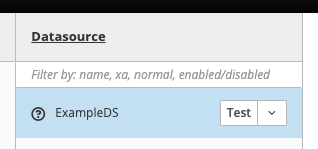
In order to add our own PostgresDS data source here,
we first need to download the PostgreSQL JDBC driver from this downloads page.
I recommend leaving the postgresql-xx.jar file inside your ~/Downloads/ folder for easy reference.
Next, open up a terminal window and navigate to the $JBOSS_HOME/bin/ folder.
After making sure that WildFly is running, execute the ./jboss-cli.sh -c command to start a CLI session,
and paste the following three commands to register PostgreSQL as a data source:
module add \
--name=org.postgresql \
--resources=~/Downloads/postgresql-42.2.16.jar \
--dependencies=javax.api,javax.transaction.api/subsystem=datasources/jdbc-driver=postgres:add( \
driver-name="postgres", \
driver-module-name="org.postgresql", \
driver-class-name="org.postgresql.Driver" \
)data-source add \
--jndi-name=java:jboss/datasources/PostgresDS \
--name=PostgresDS \
--connection-url=jdbc:postgresql://localhost:5432/postgres \
--driver-name=postgres \
--user-name=admin \
--password=passwordMake sure to reference the correct driver (.jar) file in the first command, and the correct connection URL, username and password (from docker-compose.yaml) in the third command.
Also, make note of the data source's JNDI name, specified in the third command: java:jboss/datasources/PostgresDS.
The JNDI name is a unique identifier which we're soon going to need in order to reference this new data source.
If the commands above have all completed without any errors,
you can exit out of the CLI session by simply writing exit, or by pressing Cmd + C or Ctrl + C.
To verify the connection, restart the WildFly application server (important!),
navigate to the Datasources section WildFly's management console,
and click the small Test button next to PostgresDS.
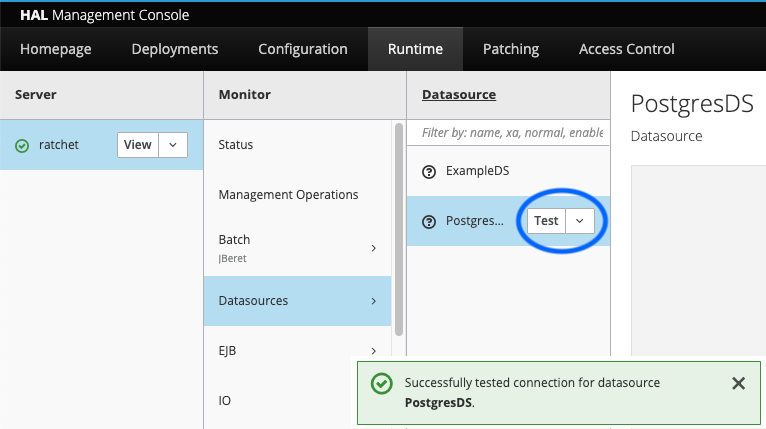
If the connection test fails,
please make sure that a local PostgreSQL server is actually running on port 5432 with the right credentials.
Also, if you ever need to make changes to the data source's configuration (connection URL, credentials, etc.),
simply update the standalone.xml file inside $JBOSS_HOME/standalone/configuration/
where the above settings are stored under the <datasources> XML element
(don't forget to restart WildFly afterwards).
Persistence and Entities (JPA)
There are different ways to connect to a database from a Java EE application.
The most basic approach would be to write a SQL query like SELECT id, name, email FROM account; yourself,
execute it against the database,
and iterate over the returned rows to populate the id, name and email fields of a list of Account POJOs.
Because these mappings between database rows and objects are such a common occurrence across all sorts of applications in all sorts of programming languages, a language-agnostic pattern called ORM (object-relational mapping) has emerged.
In Java EE, this ORM pattern is formalized by the JPA specification (JSR 338),
which is an acronym for Java Persistence API.
The idea is that,
by adding just a few annotations like @Table, @Id and @Column to our Account POJO,
the JPA implementation library will be able to figure out
how this object needs to be mapped to the PostgreSQL account table we've set up earlier.
Let's start by adding some of these annotations to our Account POJO.
(And feel free to check out the final source code for reference.)
package com.jessym.store.model;
import lombok.Data;
import javax.persistence.Column;
import javax.persistence.Entity;
import javax.persistence.GeneratedValue;
import javax.persistence.GenerationType;
import javax.persistence.Id;
import javax.persistence.Table;
@Data
@Entity
@Table(name = "account")
public class Account {
@Id
@GeneratedValue(strategy = GenerationType.IDENTITY)
@Column(name = "id")
private Long id;
@Column(name = "name")
private String name;
@Column(name = "email")
private String email;
}Here's an overview of what these annotations mean.
- @Entity - This lets JPA (or rather: the JPA implementation library) know that this is one of those database mapping objects which it should scan and index
- @Table - This lets JPA know the name of the database table to which this entity should be mapped
- @Column - This lets JPA know the name of the database column to which this particular field should be mapped
- @Id - This lets JPA know that a field corresponds to the database table's primary key column
- @GeneratedValue - Every relational database has this feature of auto-incrementing column values, so this annotation (together with the
strategyparameter) lets JPA know that, even though there's a primary key constraint on theidcolumn, we're still allowed to have our POJO'sidfield set tonullwhen saving a new account (because the database will generate theidfor us)
With these annotations in place, let's turn our attention to the AccountRepository,
which will be responsible for saving and retrieving these Account objects from the database.
The first thing we need to do,
is inject a so-called entity manager into this repository bean.
This is some kind of utility object (provided by JPA) with methods like persist to actually save a new Account object into the database.
We can inject and use the entity manager as follows:
package com.jessym.store.persistence;
import com.jessym.store.model.Account;
import javax.ejb.Singleton;
import javax.persistence.EntityManager;
import javax.persistence.PersistenceContext;
@Singleton
public class AccountRepository {
@PersistenceContext(unitName = "PostgresPU")
EntityManager em;
public Account register(String name, String email) {
Account account = new Account();
account.setName(name);
account.setEmail(email);
em.persist(account);
return account;
}
// ...
}In a nutshell, this repository:
- is marked with the
@javax.ejb.Singletonscope, because it should be an EJB for our purposes - attempts to inject an entity manager via some persistence unit named
PostgresPU(more on this later) - uses the
em::persistmethod to save a new account object into the database (where it omits theidfield, because that will be auto-generated as declared by our table definition from earlier) - returns the
Accountentity, at which point the account would have been saved as a new row in the database, and at which point JPA would have set theAccountPOJO'sidfield for us, so it's no longernull
We can use the injected entity manager to connect the two remaining methods
of AccountRepository (list and findById) to the database as well.
But because JPA's criteria API (used for querying) can be a bit difficult to work with, I recommend simply copying the repository's final source code from
GitHub,
where you'll find a working example.
We're almost ready to connect to PostgreSQL from our Java application, because we still need to set up a persistence unit. Attempting to deploy all of the discussed changes to WildFly is likely to yield the following error:
WFLYJPA0033: Can't find a persistence unit named PostgresPU in deploymentIn order to resolve this final issue,
we need to introduce one more deployment descriptor.
We already have
web.xml
and
jboss-web.xml
inside src/main/webbapp/WEB-INF/,
but we also need to add a file called
persistence.xml
inside src/main/resources/META-INF/ with the following content:
<?xml version="1.0" encoding="UTF-8"?>
<persistence
xmlns="http://java.sun.com/xml/ns/persistence"
xmlns:xsi="http://www.w3.org/2001/XMLSchema-instance"
xsi:schemaLocation="http://java.sun.com/xml/ns/persistence http://java.sun.com/xml/ns/persistence/persistence_1_0.xsd"
version="1.0"
>
<persistence-unit name="PostgresPU" transaction-type="JTA">
<jta-data-source>java:jboss/datasources/PostgresDS</jta-data-source>
<properties>
<property name="hibernate.dialect" value="org.hibernate.dialect.PostgreSQL95Dialect" />
<property name="hibernate.default_schema" value="public" />
</properties>
</persistence-unit>
</persistence>Most important of all, we're actually defining a PostgresPU persistence unit here,
which is already being referenced by our application's AccountRepository.
Second, we're referencing the PostgresDS data source via its
JNDI name (which we've set up earlier),
allowing us to link it to this new PostgresPU persistence unit.
And third, we're adding some Hibernate-specific properties here.
Remember how JPA is just a specification, consisting of interfaces and annotations. The application server provides the actual runtime JPA implementation library. And in case of WildFly, the chosen JPA implementation library is called Hibernate.
By setting the vendor-specific hibernate.default_schema property to public, for example,
we can reference our PostgreSQL account table from the Java Account entity as @Table(name = "account"), rather than @Table(name = "public.account").
Keep in mind, though, that any Hibernate-specific properties would no longer be picked up if we would ever swap our JPA implementation library from Hibernate to EclipseLink (something which would never happen for a sizeable application in the real world).
And that should be it! 😁
Make sure that PostgreSQL is running, and redeploy the latest version of the application
to Wildfy.
The AccountResource endpoints below should now be fully functional
and result in the creation and querying of rows in PostgreSQL.
curl -iX POST http://localhost:8080/store/api/accounts \
-H 'Content-Type: application/json' \
-d '{ "name": "jessy", "email": "jessy@example.com" }'curl -iX GET http://localhost:8080/store/api/accountscurl -iX GET http://localhost:8080/store/api/accounts/1After saving some new accounts into the database via the above registration endpoint, they should also be queryable directly via the PostgreSQL CLI client:
docker exec -it java_ee_postgres \
bash -c "PGPASSWORD='password'; psql 'user=admin dbname=postgres'"SELECT * FROM public.account;Flyway Database Migrations
We began this section about database connectivity with the setup of a local PostgreSQL instance,
where we manually executed a DDL script against the database for setting up the account table.
Because this manual procedure isn't ideal,
there's a great tool called Flyway
which can be used to automatically execute database migration files against the database during startup.
And because these database migration files are placed inside a folder within src/main/resources/,
the database schema would be part of the same version-controlled source tree as the Java EE application itself.
To get started, add a compile dependency on Flyway to the application's pom.xml file:
<dependency>
<groupId>org.flywaydb</groupId>
<artifactId>flyway-core</artifactId>
<version>6.5.5</version>
</dependency>Next, we're going to create an EJB with a hook for the application-startup lifecycle event. Add a class called FlywayMigrationExecutor with the following content:
package com.jessym.store.persistence.flyway;
import org.flywaydb.core.Flyway;
import javax.annotation.PostConstruct;
import javax.annotation.Resource;
import javax.ejb.Singleton;
import javax.ejb.Startup;
import javax.ejb.TransactionManagement;
import javax.ejb.TransactionManagementType;
import javax.sql.DataSource;
@Startup
@Singleton
@TransactionManagement(TransactionManagementType.BEAN)
public class FlywayMigrationExecutor {
@Resource(lookup = "java:jboss/datasources/PostgresDS")
DataSource dataSource;
@PostConstruct
public void migrate() {
Flyway flyway = Flyway.configure()
.dataSource(dataSource)
.schemas("public")
.load();
flyway.migrate();
}
}Here's a breakdown of all the annotations we're seeing here.
- The @Startup annotation declares that this bean should be initialized eagerly (i.e.: during the application's startup sequence)
- The @Singleton annotation declares this class to be an EJB
- The @TransactionManagement annotation lets WildFly know that container transaction management should be disabled for this EJB and that it will manage its own transactions (at the BEAN level) - this is necessary for Flyway because it needs to execute SQL queries which wouldn't normally be allowed in a container-managed environment
- The @Resource annotation lets us perform a JNDI lookup for the
PostgresDSdata source we created earlier - The @PostConstruct annotation instructs WildFly to execute the
migratemethod once the container has successfully injected all instance fields (so in this case, we can be sure that thedataSourcefield is no longernullby the timemigrateis invoked)
Apart from these annotations, we're using the Flyway API to initialize a new Flyway object,
where we're required to pass in a DataSource object,
and where we can optionally pass in our default PostgreSQL schema name.
Calling flyway.migrate() will actually trigger Flyway to look for
database migration files inside the src/main/resources/db/migration/ folder,
and execute these against the provided data source object.
So, taking into account Flyway's
naming conventions
for SQL migration files,
let's add our first
V1__create_account_table.sql
migration file to this src/main/resources/db/migration/ folder:
CREATE TABLE account
(
id SERIAL PRIMARY KEY,
name VARCHAR,
email VARCHAR UNIQUE
);After deploying these changes to WildFly for the first time, you're likely to be greeted by the following error message:
org.flywaydb.core.api.FlywayException:
Found non-empty schema(s) \"public\" but no schema history table.
Use baseline() or set baselineOnMigrate to true to initialize the schema history table.This basically means that WildFly has noticed that there's already an account table from earlier.
The easiest way to deal with this,
is by deleting the current PostgreSQL container via the docker rm -f java_ee_postgres
command and re-creating it via docker-compose up.
Either redeploying the application or restarting the entire WildFly server should then yield the following log output from Flyway.
INFO [...] (...) Creating Schema History table "public"."flyway_schema_history" ...
INFO [...] (...) Current version of schema "public": << Empty Schema >>
INFO [...] (...) Migrating schema "public" to version 1 - create account table
INFO [...] (...) Successfully applied 1 migration to schema "public"This means that, from now on,
all database tables within the PostgreSQL public schema will be under management by Flyway.
To this end, Flyway has automatically created a flyway_schema_history table
which it uses to keep track of which database migration files have already been executed against this database,
so it never runs the same migrations twice.
If we wanted to add an extra tos_accepted boolean column to the account table,
then all we have to do is add a new database migration file
to the same resources folder and redeploy the application to WildFly.
# src/main/resources/db/migration/V2__add_tos_accepted_colunm.sql
ALTER TABLE account ADD COLUMN tos_accepted BOOLEAN;Keep in mind, though, that these files aren't supposed to be edited after they've been applied to the database. The Flyway SQL migration files should be thought of as an append-only collection, where the best approach is to roll-forward with a corrective migration if there's ever a typo or logical error in one of your migration files.
Check out the official Flyway docs for more information.
Container Transaction Management
One important difference between EJBs and ordinary Java beans, is that an EJB's public methods are always executed in a transactional context, where the EJB container makes sure that either all of the method's operations succeed, or none of them (where it will roll back if necessary).
Theoretically, this should make it easier to reason about the system, because (again: theoretically) it can never end up in a partial state where one operation has successfully completed, but another operation has not.
Assume we have an EJB like the one below.
@Singleton
public class EJB {
public void someMethod() {
// Persist a new entity into the database via JPA
entityManager.persist(new Account("Jessy", "jessy@example.com"));
// Send a message to some queue via JMS
jmsProducer.send(queue, "Hello World");
}
}An extreme oversimplification of how the EJB container actually invokes someMethod() would be something like this.
try {
ejb.someMethod();
commit();
} catch (Exception e) {
rollback();
throw e;
}So, what does commit() and rollback() even mean?
Well, that's the part where it starts getting interesting.
In the example above, our someMethod() includes a persistence operation towards some relational database via JPA,
followed by the sending of some message to a queue via JMS (out of scope for this article).
Both of these external components (the relational database and the JMS broker) already support the concept of transactional operations in and of themselves:
- it's possible to already send a bunch of SQL statements to a relational database, but wait some time before actually committing these statements (and executing them for real)
- it's possible to already prepare a message for some JMS broker's queue, but wait some time before actually committing the message (and sending it for real)
These already-existing mechanisms allow the EJB container to simply hook into them, and provide this commit-or-rollback feature across multiple operations.
For example, if our EJB's someMethod() were to look like this:
public void someMethod() {
entityManager.persist(new Account("Jessy", "jessy@example.com"));
if (1 + 1 == 2) {
throw new RuntimeException();
}
jmsProducer.send(queue, "Hello World");
}Then the EJB container won't ever commit the entityManager's database operation
when the runtime exception is thrown, effectively rolling it back.
And it's important to reiterate that the EJB container can only offer this commit-or-rollback feature for operations against external systems which already support this. Like relational databases and JMS brokers.
If our EJB's someMethod() were to look like this:
public void someMethod() {
entityManager.persist(new Account("Jessy", "jessy@example.com"));
httpClient.send(httpRequest, bodyHandler);
jmsProducer.send(queue, "Hello World");
}Then, if the final JMS operation would fail, the EJB container wouldn't be able to rollback the outbound HTTP request, because who knows what has already happened on the receiving end of the HTTP request. The EJB container would still rollback the database operation, though.
The execution of a bean's public methods in a transactional context is enabled by default for all EJBs. In order to disable this feature, the EJB should be decorated with the following class-level annotation.
import javax.ejb.TransactionManagement;
import javax.ejb.TransactionManagementType;
@TransactionManagement(TransactionManagementType.BEAN)In order to enable this feature for ordinary (CDI) Java beans,
they should be decorated with the @javax.transaction.Transactional annotation at the method or class level.
Conclusion
The Java EE framework, with its steep learning curve, is difficult to get started with for newcomers. Not because something's inherently wrong with the technology, but because there's hardly any documentation.
When trying to get things up and running, you'll often find yourself at the mercy of:
- obscure forums like Coderanch
- buried StackOverflow questions and comments without any upvotes
- half-working GitHub example projects, without any mention of the necessary server configuration
So, this article was written with the aim of providing some up-to-date documentation about Java EE 8 and the (JBoss) WildFly 20 application server, together with an actually working example application. I hope you've found it useful.






